Highlighting an Element
Symbols and icons are available in the Planner with which you can mark the planning activities. For example, you can highlight a status visually or assign the element to a social network using the corresponding logos:
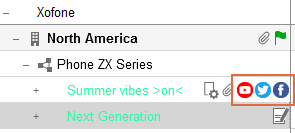
The following screenshot shows the menu with all available markers. In addition, further markers may have been created in your system.
Note
Your system administrator will tell you the exact meaning of the markers used in your system.
